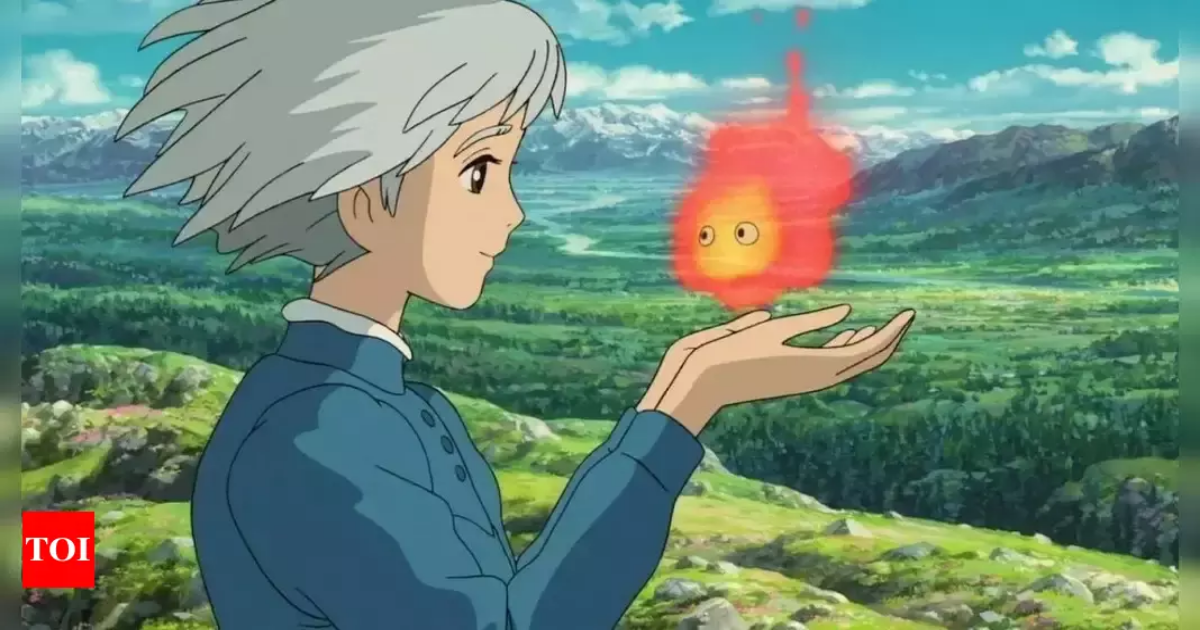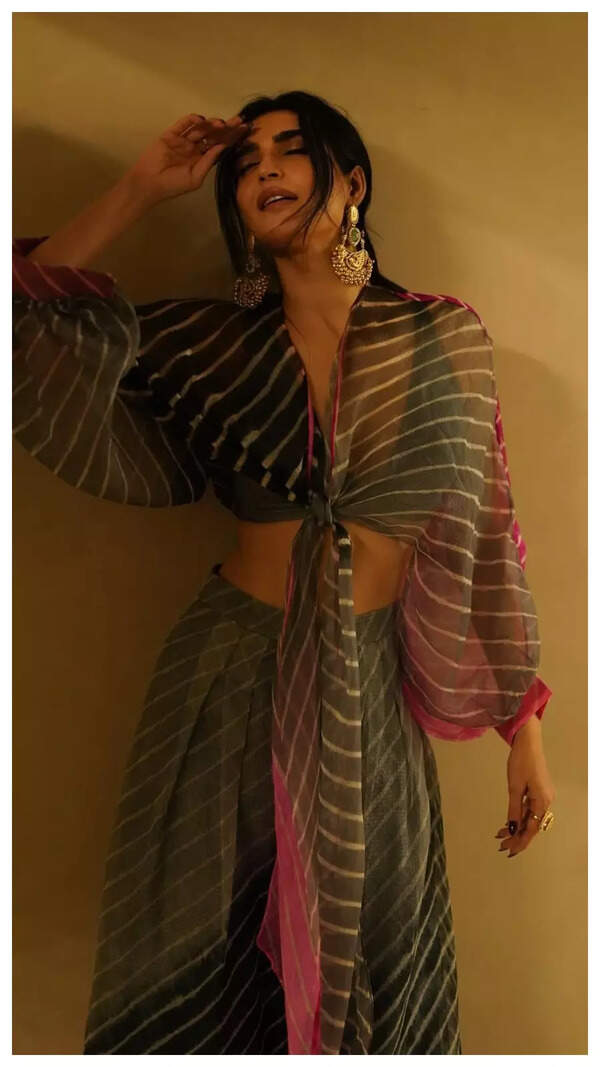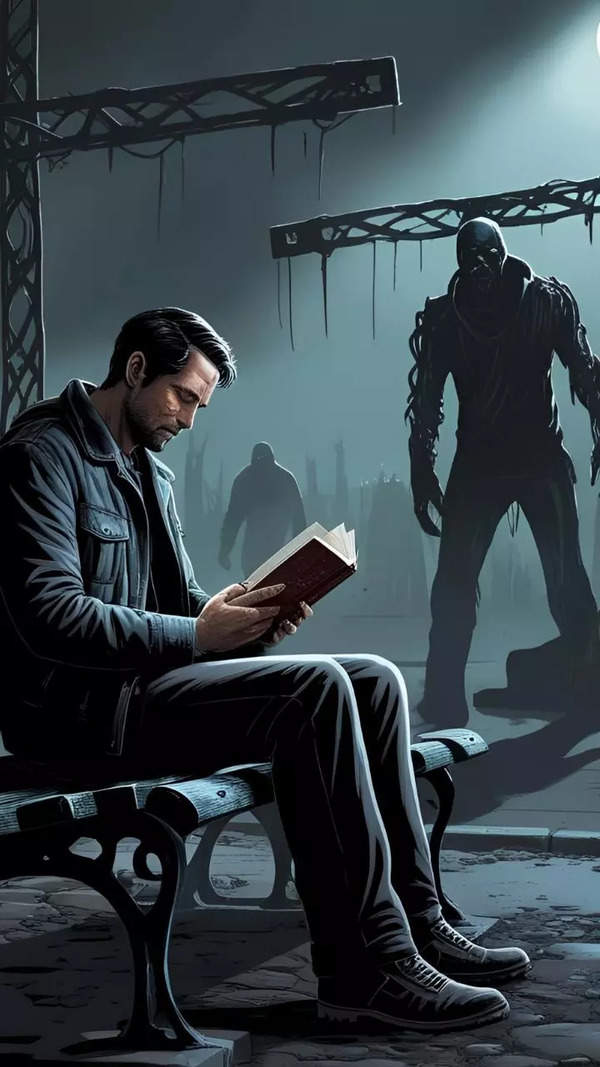Trending
AA
+Text Size
- Small
- Medium
- Large
Social media is currently abuzz with Ghibli-style photo trends, featuring dreamy, pastel images. Utilizing AI tools and hand-drawn art, creators are now turning these into animation videos. This guide explains the step-by-step process to produce your own Ghibli-inspired short animation.
If you’ve been scrolling through social media lately –be it Twitter, Instagram, or TikTok — you would have surely noticed the Ghibli-style photo trend taking over feeds everywhere. Those dreamy, pastel-hued images of whimsical forests, wide-eyed characters, and soft golden light straight out of a Studio Ghibli film have gone viral, racking up likes, shares, and endless “how did they do that?” comments. It’s been almost a week, and this aesthetic obsession shows no signs of slowing down, with creators using AI tools, hand-drawn art, and photo edits to channel the magic of My Neighbor Totoro and Spirited Away. But why stop at static photos? Let’s ride this wave and turn your Ghibli-style masterpieces into an animation video that’ll have your followers hitting “replay.” Here’s a step-by-step guide to help you create a short animation video inspired by the iconic Studio Ghibli aesthetic:
The viral buzz started with fans and creators posting Ghibli-inspired snapshots—think lush landscapes and soulful characters, often AI-generated with tools like Midjourney or hand-drawn by digital artists. To join in, you’ll need your own photos ready.
Grab or Create Your Images: If you’ve already posted a viral Ghibli-style pic, use that! Otherwise, whip one up with a prompt like “Studio Ghibli-style sunset village, soft colors, detailed” in an AI tool, or sketch it yourself in Procreate.
Layer Like a Pro: Split your photo into parts—characters, trees, sky—for animation flexibility. Social media loves those multi-depth shots, and it’s perfect for what’s next.
Ghibli’s charm lies in its quiet, heartfelt storytelling, and your animation can capture that—even in a 15-second clip that’s perfect for TikTok’s algorithm.
Quick Sketch: Plan a mini-sequence. Maybe your character walks through a glowing forest, or a breeze scatters cherry blossoms. Keep it simple but enchanting—social media thrives on “ooh” moments.
Frame Rate Flex: Go for 24 FPS (Ghibli’s cinematic sweet spot). A 10-second viral hit needs 240 frames, but don’t sweat it—software will fill the gaps.
To animate Ghibli-style illustrations, you’ll need software that supports frame-by-frame animation, layering, and smooth transitions. Some of the best options include:
Adobe After Effects: Ideal for advanced users, offering powerful animation tools and visual effects.
Blender: A free, open-source 3D software that allows for detailed animation and rendering.
Procreate Dreams: Huge on iPad-toting artists in this trend—hand-draw frames for that authentic Ghibli feel.
RunwayML: AI fans love this for interpolating motion between images, cutting down work while keeping it share-worthy.
CapCut: Free, fast, and TikTok-friendly for quick edits if you’re new to this.
Once you’ve selected your software:
Import all your Ghibli-style images into the software.
Organize assets by layers (backgrounds, midgrounds, and foregrounds).
Group character movements or effects into separate layers for better control.
To create smooth animations:
Keyframe Animation: Set keyframes at major points to define object positions and movements.
Tweening: Fill in the frames between keyframes to achieve smooth transitions.
Parallax Effect: Create depth by animating foreground and background layers independently.
Studio Ghibli’s charm lies in its attention to environmental details. To replicate this:
Add Particle Effects: Animate rain, leaves, or fireflies to create a magical ambiance.
Adjust Lighting and Shadows: Use soft, dynamic lighting to evoke different moods.
Simulate Camera Movements: Incorporate slow pans, zooms, and tracking shots for a cinematic effect.
No Ghibli-inspired animation is complete without a captivating soundtrack.
Background Score: Choose soothing, orchestral music that evokes nostalgia and wonder.
Ambient Sounds: Add subtle environmental sounds (rustling leaves, chirping birds) for realism.
Dialogue and Foley: Sync character speech and sound effects to the animation timeline.
After perfecting your animation:
Choose the appropriate export settings for your platform.
Ensure a high-resolution export (1080p or 4K) for crisp visuals.
Test your video for any frame drops or inconsistencies before finalizing.
The TOI Tech Desk is a dedicated team of journalists committed to delivering the latest and most relevant news from the world of technology to readers of The Times of India. TOI Tech Desk’s news coverage spans a wide spectrum across gadget launches, gadget reviews, trends, in-depth analysis, exclusive reports and breaking stories that impact technology and the digital universe. Be it how-tos or the latest happenings in AI, cybersecurity, personal gadgets, platforms like WhatsApp, Instagram, Facebook and more; TOI Tech Desk brings the news with accuracy and authenticity.Read More
End of Article
Previous
Samsung Galaxy S25 Ultra Jet Black
Next
- 1
- 2
- 3
- 4
- 5
- 6
FOLLOW US ON SOCIAL MEDIA
Previous
10 traditional dishes to celebrate Eid
Want glow up in a month? Eat these 8 foods only
Tamannaah Bhatia stuns as the muse for Falguni Shane Peacock
Karishma Tanna stuns in ethnic elegance
9 most horrifying and saddening dystopian novels of all time
How to grow Dragon fruit in a pot in the terrace garden
10 local dishes to try in Ahmedabad
Solar Eclipse 2025: 9 most stunning images captured from around the world
9 reasons to add moringa leaves to your diet
Next
- 1
- 2
- 3
Moon sighting for Eid-ul-Fitr 2025: When to watch in India, UAE, and Saudi Arabia
Happy Eid-ul-Fitr 2025: Best Eid Mubarak Messages, Quotes, Wishes and Images to share on Eid-ul-Fitr
From smelling like rotting meat to digesting mice: 7 of the world’s strangest plants
Indian actors who you didn’t know are Canadian citizens
Chaitra Navratri 2025: Food and fasting rules, dos, and don’ts to follow during the 9-day festival
Bollywood’s Most Memorable Cameos
Boiled Egg vs Vegetable Omelette: Which is healthier
3 in 5 women at risk of anemia in India: 7 daily morning habits that help boost red blood cells
- 1
- 2
Tired of too many ads?go ad free now
In Section
Entire Website
- How to generate Ghibli-style images using Grok 3: A step-by-step guide
- PlayStation Plus April 2025 monthly games lineup revealed
- iPhone users in EU can now set Google Maps as default navigation apps
- Royal welcome with Desi twist: Videos of pipe band playing two Bollywood songs for Commonwealth Day go viral
- Google Pixel 9a to go on sale in India on April 16: Price, offers and more
- New York Times Connections hints release: Check clues and answers for #657 March 29, 2025
- Today’s Wordle hints and answer: Check clues to solve Wordle #1379 on March 29
- Garena Free Fire MAX redeem codes for March 29: Win exciting gifts and rewards daily
- Elon Musk’s xAI acquires X social media platform in a 33 billion dollar mega deal: Report
- Amazon adds major EA titles to its Luna cloud gaming service: Star Wars Jedi, Dead Space and more now available
- Crisis on crisis: Devastating earthquake adds to humanitarian woes of war-torn Myanmar
- MI vs GT Live: GT beat MI by 36 runs for their first win of IPL 2025
- As Yunus struggles to rule, is Bangladesh Army plotting a coup?
- Tufts luck: 2 Indian-Americans in eye of ICE storm over detention of Turkish scholar
- India, US conclude first round of talks for trade deal
- Rohit Sharma becomes fourth batter to smash 600 fours in IPL history
- How world’s longest ropeway could change the way you reach Shimla
- Donald Trump imposes 25% import tariff on car imports; Musk responds
- Myanmar earthquake: Why a 33-storey high-rise in Thailand collapsed?
- Op Brahma: What aid is India sending to quake-hit Myanmar?
Tired of too many ads?go ad free now